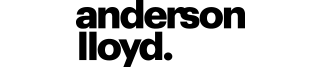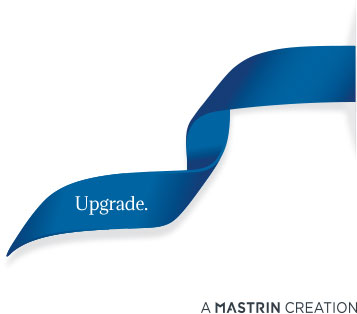LawMaster’s Cabinets feature was a hot topic at our User Group Meetings. Cabinets provide an intelligent method of collating, sorting and exporting folios. They can be created at a user level to group folios stored across matters, employees, new client enquiries, subject files and entities. Cabinets can also be created within a matter to collate a group of matter folios.
Once you’ve created your cabinet, you can:
- Change the sort order of the folios with the cabinet
- Export the cabinet as a combined PDF, paginated with an index page and cover sheet
- Share it with your colleagues using LawMaster Referrals
There are many valuable uses for cabinets that will enhance efficiency.
Some common use cases for Cabinets include:
- Collating, sorting and exporting a brief, tender document or contract as a combined PDF
- Collating, sorting and exporting documents as part of an eDiscovery process
- Creating a group of internal induction documents (e.g. policies and procedures)
You can learn more about this feature by viewing the Training Video available through the Client Service Centre.
Some of the great ideas discussed at our User Group Meetings included:
- Creating a new cabinet by multi-selecting folios directly from the folios screen
- Drag and drop sorting of folios within cabinets
- Support for section headings and page numbering on the index
- Allowing for more flexible naming of Folios when exporting
We’ll circulate a list of proposed cabinet enhancements to all attendees of the User Group Meetings in the near future. We’d love as much input as possible to inform the next release, so tell us what features you’d like to see.