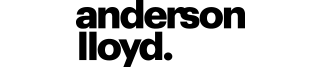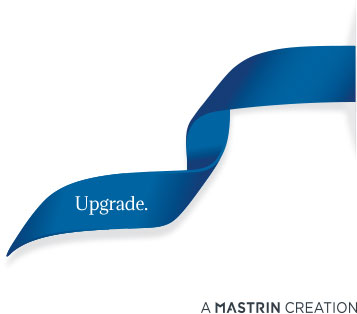We’re often asked by clients how they can help themselves to learn more about using LawMaster. We love being asked this because the more you know about LawMaster, the more you’ll be mobilised to reach new levels of productivity. We’ve developed some great ways to ‘help yourself’, including self-help tools within the software, and some innovative and valuable collaboration forums.
Self-Help tools:
Client Service Centre (CSC). This is a one-stop shop for all service-related activities such as Training. It’s well worth looking around the CSC that can be accessed directly from your LawMaster. This is where you submit Helpdesk Requests, and you’ll also find the following popular features here:
- ‘How-to’ videos that cover a range of different features, as well as our excellent ‘Introduction to LawMaster’ video – a must-see of all new staff during their induction program.
- Links to Webinars on our Integrated Searching solutions as well as the curriculum for our various Training Courses (see Industry News for the latest scheduled Training Calendar).
- The latest LawMaster Version Release Notes (Monaco is due for release very soon).
- FAQs, and the Downloads and News Section.
Additional Online Help
- Help > Context Help: This provides a direct link to the existing help topic relating to the screen currently in focus. The help topics outline the purpose of the function/screen.
- Help > Knowledge Base: This is designed as a ‘how-to’ search function. Example: How do I add a matter? Result: Go to Recent Matters > Right Click > Add Matter …..
LawMaster LinkedIn User Group Forum:
This Forum was established to encourage the LawMaster user group community to network and connect so they can share business knowledge and information. Users share tips and discuss topics regarding current legal issues, emerging technologies and challenges facing today’s legal marketplace. We urge all of our clients to join the LawMaster LinkedIn User Group Forum and take advantage of this collaborative opportunity.
LawMaster User Group Meetings:
We’ve been running a series of User Group Meetings this year and they have been overwhelmingly successful! Our final one for the year was held in Sydney, and like the previous ones, this received outstanding, positive feedback from all involved. We’ll continue to run these next year and strongly recommend all of our clients send a representative to a session. The more people who are involved, the better, as it builds our LawMaster community and increases your depth of knowledge and usage of the system.
Participants of this year’s meetings will receive an update of the results from the Round Table sessions soon. This will include the combined list of enhancements on Cabinets.
The dates for the 2017 User Group Meetings will be announced in next newsletter. If you’re interested in being a host, please contact your Account Manager, David Cowburn.
Submitting Custom Requests
The LawMaster helpdesk team is frequently receiving requests for advice or instructions on extracting reporting data either through UDQ’s or one of our custom report tools. We are always happy to assist with these requests, but it makes it difficult to respond quickly or accurately if we are not provided with the appropriate information.
To ensure we can pass your request on to the appropriate team member to action, please ensure you provide the following level of information:
- Detail the business case of the requirement as it relates to your firm’s practices and needs.
- Provide screenshots of the fields/windows you are referring too. Many times a written description can include standard ‘LawMaster’ terminology, however the field you may be referring too could be something customised in a Workflow.
- Advise if there are any filters to be included.
- Provide a sample of the output you would expect to see.
- If the output contains calculated fields, provide an explanation as to how the field should be calculated.
- Advise if the report is to be run manually or automated, and who it should be supplied to.
- Advise how the report or output will be used in your firm, i.e. is it to be presented to the Senior Partners or is it a report needed by the Bookkeeper?
- State the urgency or required delivery date of the report.
We thank you for your cooperation with this, as it will help us process your request quickly and accurately.