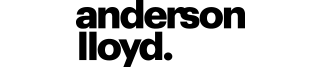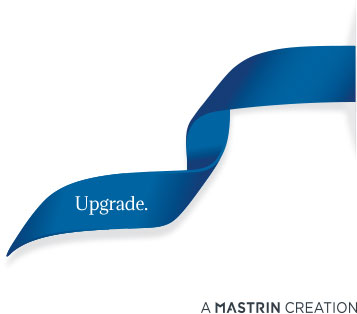Did you know…
If your firm uses LawMaster Payroll, you can easily view and print your own Pay Advices.
Click on Toolbar and then click on Personnel.

In your payroll record, click on the Payment History tab at the bottom of the screen.

In the top half of your screen, all of your year-to-date earning records will be displayed. Right click on the record you need, and select either View Pay Advice or Print Pay Advice.

View Pay Advice will display your the record on the screen as a PDF, and you can then save or send.
Print Pay Advice will send the Pay Advice directly to the printer.