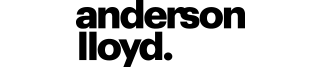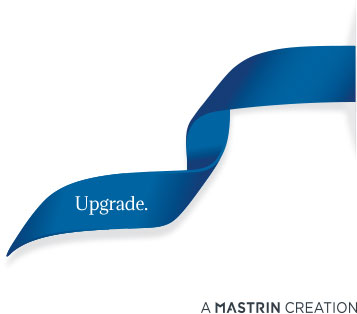In this regular section, we share tips and shortcuts that will help maximise your mastery of LawMaster.
How much do you know about these intuitive features?
- Context Help
- Favourites
Context Help
Did you know that in many cases, you can get help about the screen you’re currently in without needing to search for it? Here’s an example: Say you wanted to find out more about the Recent Matters screen
With the Recent Matters Tab active …

You can navigate to Help > Context Help …

And there it is! The Recent Matters Help topic appears, and you haven’t needed to leave the screen. Seamless functionality that’s intuitive, and fast.

Favourites
Did you know that you can change the order in which your Favourites open when you log into LawMaster? For example, if you prefer to open your enquiries first prior to your matters as the matters are closed throughout the day, then this is possible. You can order and then save the order of your Favourites.

- To order and save the order of your Favourites, select the Favourite you would like to move up/down by clicking on it once.
- Hold down the CTRL Key on your keyboard and simultaneously press the up or down arrow until you get the desired position (Note, you can also right click > up/down)
- Repeat for other Favourites as desired.
- Once you have your order you can save the order by Right Click > Save Order.

When you next logon to LawMaster, the programs will open up on the desired tab order, saving you time and effort.