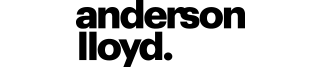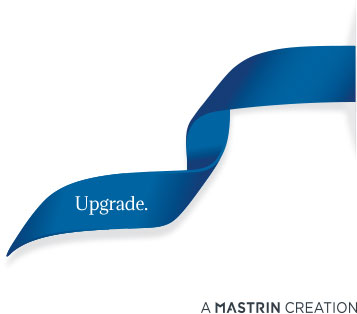Imagine searching a specific term across multiple items – such as Matters, Folios, Deeds, Entities and the internet – all at the same time. Wouldn’t that intelligent functionality make searching easy and fast?
That’s exactly what LawMaster gives you.
Just click on Knowledge WB on the toolbar. When the workbench opens, enter your search term (or terms), select the items you wish to search in, then click Search!

Your results will be presented in tabs visible at the bottom of the screen. You just need to click to view. Easy, comprehensive and efficient!