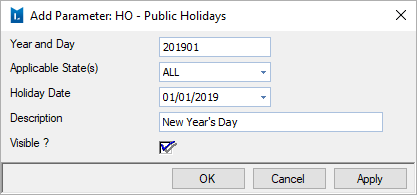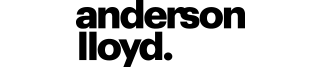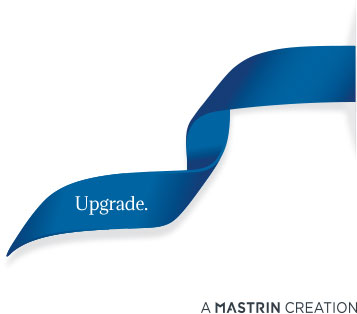Electronic Signing
Have you taken advantage of LawMaster’s recent integration with DocuSign and Infotrack SignIT yet? eSigning let’s you execute documents faster, reducing manual processes, paper usage and administrations costs. It also increases compliance on key processes.
Here’s how it works in 5 easy steps:
1. Select the LawMaster folios to upload for eSigning
2. Add the party details and signature block to the document in the SignIT interface
3. The relevant parties will be sent an email containing a secure link to sign the document online from any device
4. Once actioned, the signed documents will be automatically returned to LawMaster folios, and users will be alerted
5. eSigning costs will be automatically recorded as a matter disbursement, as they currently do for search transactions.

Don’t lose track of Public Holidays
It’s easy to lose track of public holidays, so it’s always a good idea to keep them up to date. Did you know you can set these up in advance for the next 12 months in the Public Holidays parameter (HO)?
1. Go to Parameters
2. Select Miscellaneous
3. Select Public Holidays and enter all the relevant dates